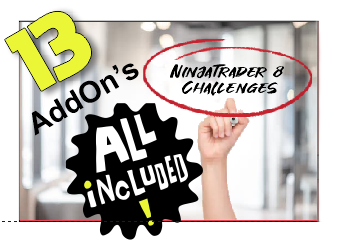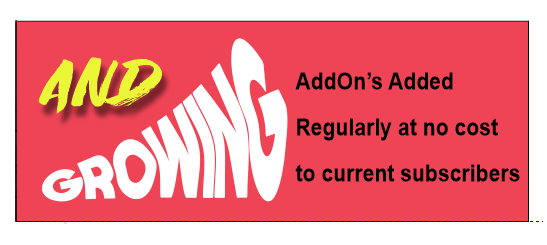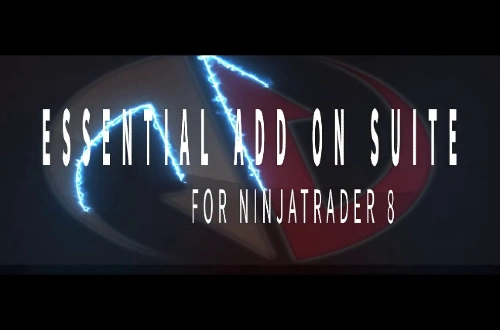Essential NinjaTrader Add On Suite
One Bundle, One Installation, 13+ AddOns
Keep scrolling down to learn about all AddOns

MARKET REPLAY DATA DOWNLOADER
NEW VERSION:
Integrated with NT8!
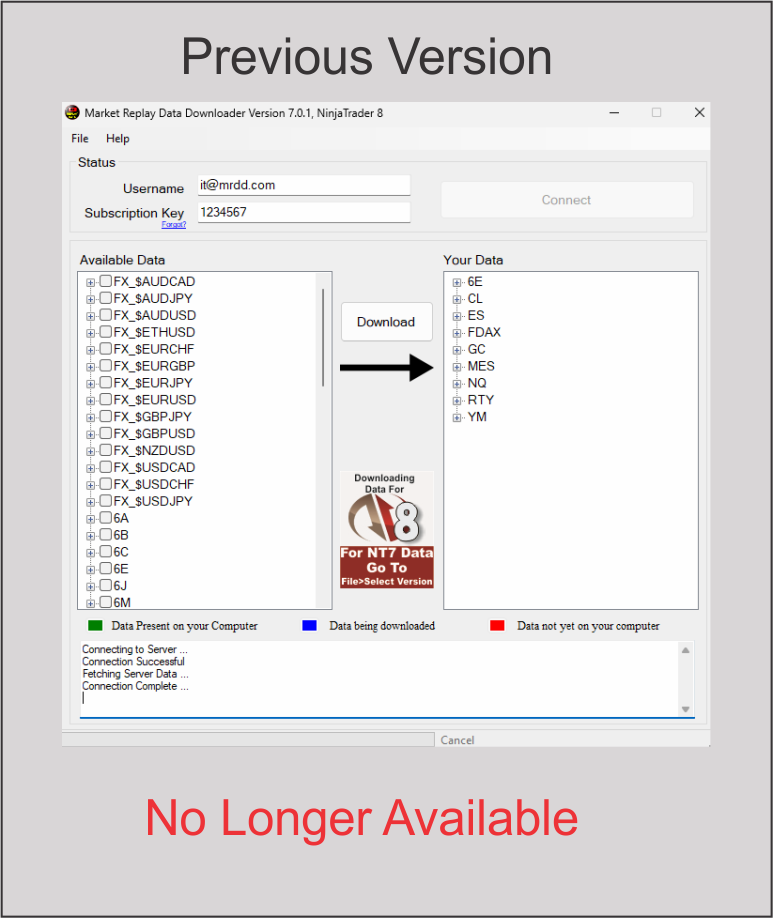
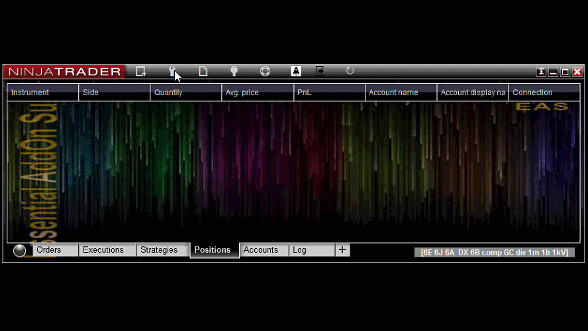
Contact Us for information and support on this product
Replay Data Manager
If you are a replay user (which all traders should be) you understand how frustrating downloading the data can be. It is time-consuming, tedious, and often times overwhelming.
With the new Replay Data Manager, You can download multiple days in one click and rest easy as your replay data downloads.
How It Works
3 Easy Steps
Start The Add On
Go to Tools on the NinjaTrader 8 control center and select Replay Data Manager.
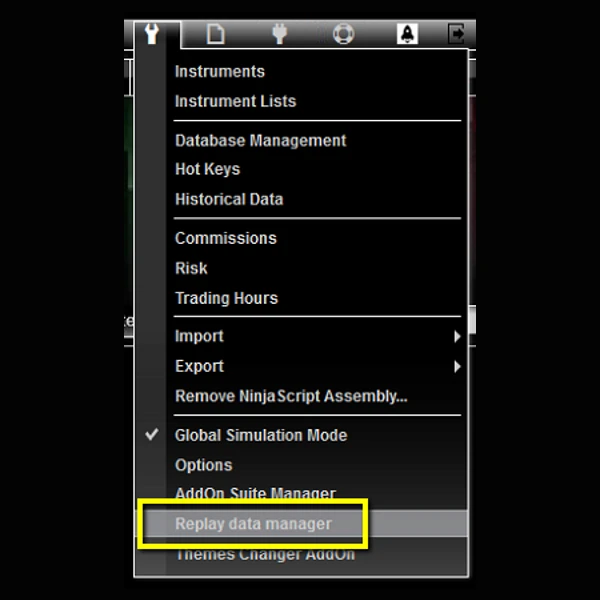
Select Days/Instruments
Select which instrument and contract you would like to download.
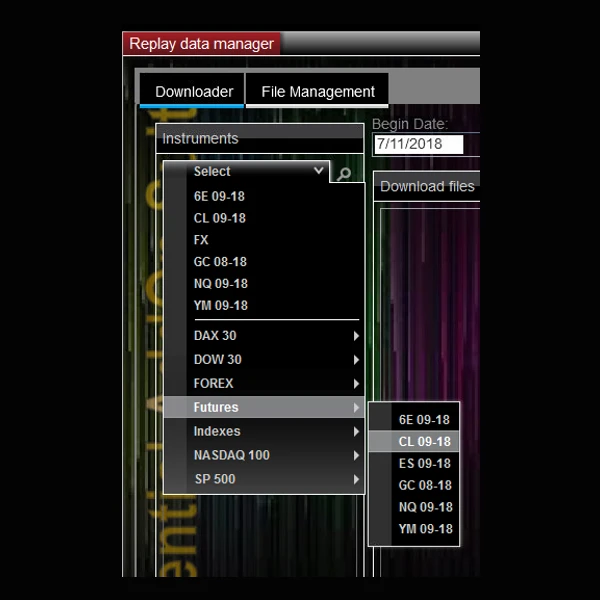
Download Data
Click download! All your data will begin downloading and you can connect to NinjaTraders "Playback" and start studying right away.
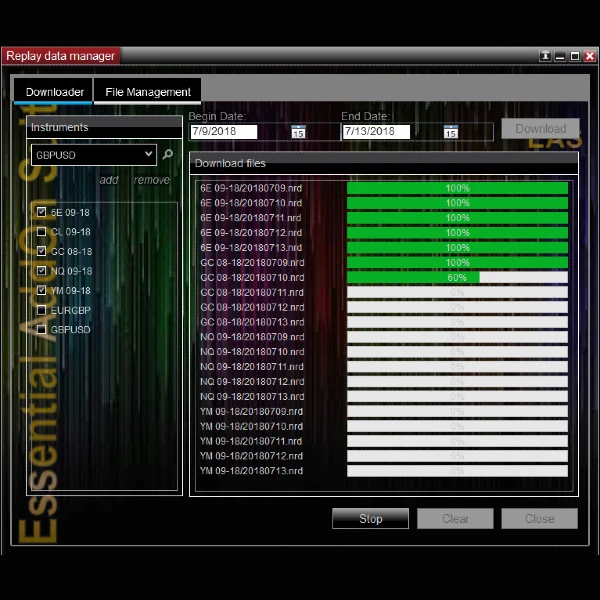
Choose the date range you would like to download.
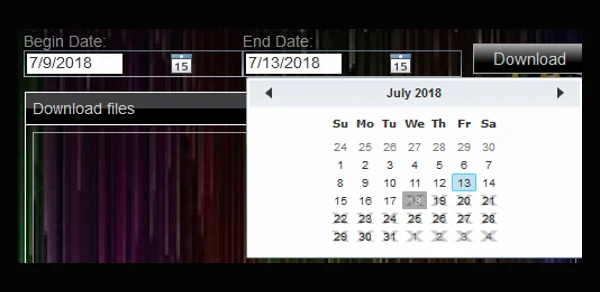

NinjaTrader Boost
By default, your computer chooses which applications take priority over others. This means that you may be slowing down your NinjaTrader by using other applications! If your computer needs to free up memory, it will crash NinjaTrader 8 before a browser. That can be quite dangerous if you are in a trade. With NinjaTrader Boost, you can make sure your NinjaTrader is running at top priority.
"This AddOn is worth the price of the entire suite. This solved my frequent crashing problem immediately. THANK YOU SO MUCH!"
-Robert C.
Einstein Member
Futures Contract Rollover
Easily see when the volume has shifted from one contract to the next with this chart AddOn. Then rollover with just one click! Doesn’t get much easier than that!
Searching for rollover dates could be tedious and often times the volume is still in the previous contract even after the official rollover date.
Rest assured knowing that you are trading the right contract and easily change when it is time to.
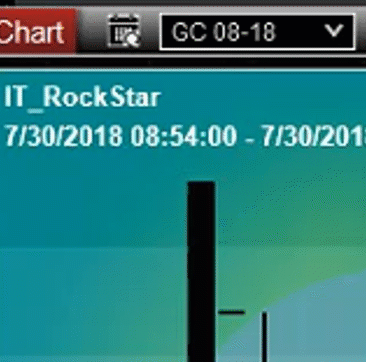
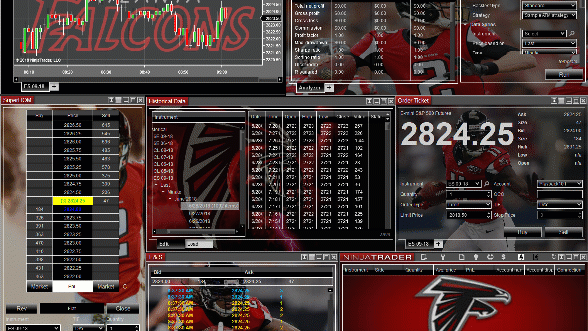
Custom Themes Changer
Customize your trading platform! You are unique and so should your trading platform. Whether you want to have some fun and put your favorite sports team as your background, or an image of some motivation behind your trading. Change the control center, chart, DOM, alert, and all other windows backgrounds!
Workspaces Manager
We came across this issue when installing indicators on traders platforms. They would have up multiple workspaces (slowing down their system) and have no idea! And we don’t blame them. It was difficult to see workspaces and what was active or closed. The new workspaces manager makes organizing and seeing the status of workspaces easier than ever. New features like Groups, Active, and Open. No more confusion or unwanted processing power going to hidden workspaces.
"I do a lot of testing which means I create a lot of workspaces. Being able to group them has saved me a lot of time and helps me keep everything very organized. I especially like that I can add one workspace to multiple groups for quick reference."
- Christopher
Einstein Member
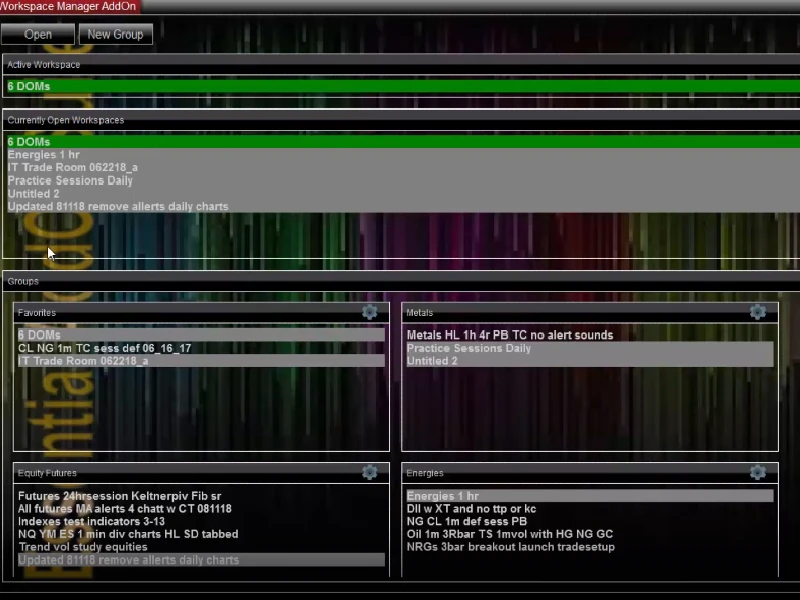
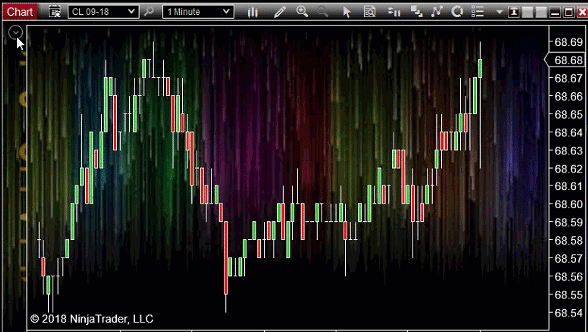
Chart Drawing Toolbar
Easily draw directly on the chart by accessing the on chart drawings toolbar. Making quick changes and drawing important information right on your chart has never been more efficient.
Always Growing
We are constantly in the development of new AddOns to add to your Essential AddOn Suite for NinjaTrader. Some AddOns will be small but helpful tools, while others will be huge blockbuster applications. At times, it will be necessary to raise the subscription price to match the value of the increased AddOns.
PRICE LOCK GUARANTEE
Current subscribers will NEVER PAY MORE for their EAS subscription regardless of the new subscription prices. Once you’ve subscribed to EAS, your monthly or yearly subscription is locked in for as long as you’re an active subscriber. That is GUARANTEED!